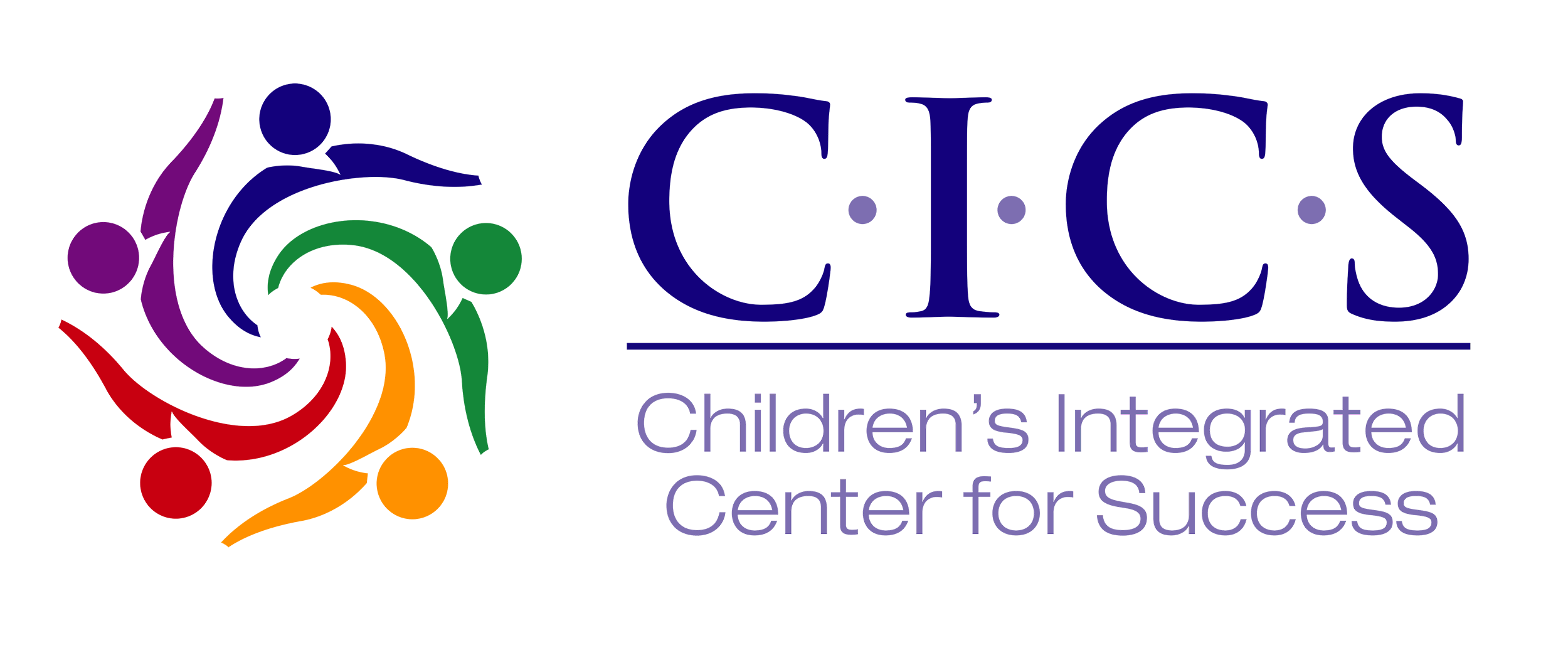If you have children, you know how the iPad in your home can be a blessing and a curse. It’s great for keeping the kids occupied with the increased downtime they have with being home more often, especially during the summer months with no school in session. On the other hand, it seems as though they can’t be separated from it like a baby with a pacifier, and cry like one when they are. That leaves you having to answer the impossible question of “what should I let my child do?”.
It’s a difficult question to answer. With technology being an ever present part in our lives, it’s hard to determine what amount of screen time is healthy for our kids. According to the American Academy of Child and Adolescent Psychiatry there is no magic number for the amount of hours a child should be on screens, however they do support having boundaries and limits around screen time in the home. Too much screen time can lead to sleep problems and school issues, and may cause your child to develop a dependence on using their devices whenever they are stressed. It also takes away from time spent with the family. Kids spending time with family is correlated with stronger emotional bonds and better communication between family members, as well as less behavioral problems and better school performance.
So now that we know that our kids need boundaries around technology, how do we go about putting them in place? Luckily, there are a few options to choose from:
Have a Conversation With Your Kids Around Technology and Limits
Like any new rule you put in place, it all starts with talking to your kids about it. Your kids aren’t going to like it, they may get angry and yell, but nothing will change if you don’t say anything. To ease the blowback, instead of framing it as a problem the kids have to address, make it a family issue. Explain the importance for everyone to take a break from technology. As the parent you have to take the lead and set the tone for the kids to follow. They will be less likely to follow through if they see you playing Candy Crush or scrolling through social media. Figure out a time that seems reasonable for everyone to follow and do a test run for a week. Make tweaks as you go along until you find a good balance of time that works for everyone.
Use Technology to Your Advantage: Automate Time Limits and Set Restrictions Around Content
As a parent it’s hard to be in multiple places at once, and staying on top of all your children to make sure they aren’t on their devices for too long is tough. Luckily, most devices have built-in parental controls that limit how much time your child is allowed on the device, and can restrict the kinds of content they can view and play. Below is a list of common devices with linked videos on how you can set up parental controls on them.
iPhone/iPad
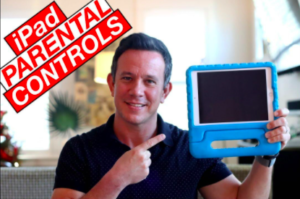
The bane of every parent’s existence: the iPad. Luckily, Apple has some easy to implement parental controls on these devices, making automation of controlling screen time easy. iPad and iPhone also have very similar software, so the same steps to apply parental controls to an iPhone should also apply.
Android Devices

If your family does not have iPhone/iPads, you probably have one of these devices instead. Much like Apple, Google also has implemented easy to access controls that can limit how long your kids (or even yourself) can be on these devices and monitor what content your kids consume.
Xbox Consoles

In recent years game companies have offloaded the parental controls from the consoles themselves (which made it easy for kids to bypass) and now can be found on your phone. Simply download the app and follow the instructions in the video to set up automations and controls on your child’s console.
Playstation 4
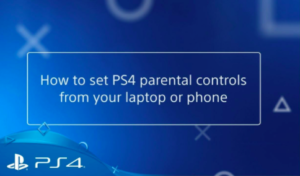
In 2020 the Playstation 4 was the most popular game console in the world, and continues to be popular in 2021. Much like the Xbox, parental controls can be set up on your phone and your computer, making setting up limits for your kids easier than ever.
Nintendo Switch

Nintendo is all about family fun, and allows parents to control their gaming experience for kids. They also have an app you can download to you phone to access parental controls and limits for their Switch console.
While the problem of having our kids on screens too much can be a difficult one to tackle, there are a myriad of tools at our disposal that can make a difference. Parents can take charge and set boundaries in their homes around technology and more importantly join their kids in reducing their screen time, taking the lead in their families and setting the example. The device manufacturers have also kindly put powerful systems in place to let parents easily control how long and what type of content kids consume. It may be bumpy at first when putting these new systems in place, but it is worth whatever cost upfront in the end.
Nick Mediate, MAC, Psychotherapist